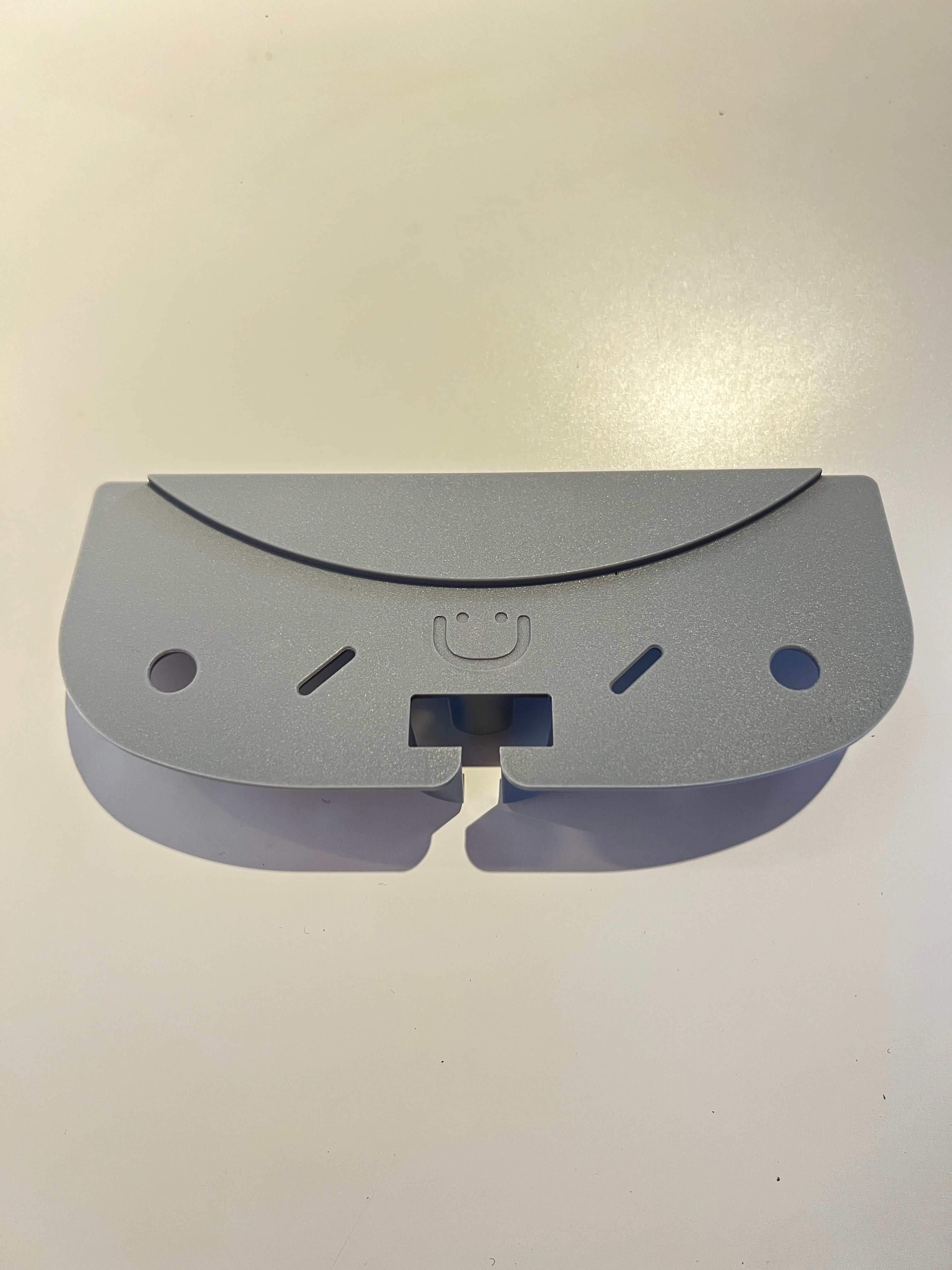How do I control the Tech Hub?
The camera, mic, speaker, light, alarms, and sensors can all be controlled by the accompanying iOS/Android apps. To get started, download the 'Wyze App' for the camera and the 'Philips SleepMapper App' to navigate the circadian light. Download both apps on your smartphone using the links below.
Wyze App - Google Play or on the App Store
Philips SleepMapper App - Google Play or the App Store
The speaker/light has touchscreen controls as well. If you don't want your kiddo to have access to these controls, you can use the Tech Hub Blocker that is included in your Cubby order. Please see the image below.
Check out philips.com for more set-up, control, and troubleshooting information on the circadian light / speaker.
Check out wyze.com for more set-up, control, and troubleshooting information on the Wyze camera.
Of course, feel free to also reach out to our Cubby Care Team for further assistance. Send us an email at hello@cubbybeds.com — we're here to help!