How do I get smoke alarm and carbon monoxide alerts?
Smart Sound Recognition
Smart Sound Recognition uses an advanced algorithm that recognizes the unique sound patterns of smoke alarms and CO monitors. With Smart Sound Recognitions turned on, alarms will generate a 12-second Event Video and send a push notification to your phone so that you can act quickly.
For smoke alarms, the camera listens for the Temporal-Three (T3) alarm signal, which produces 3 long beeps followed by a pause.
For carbon monoxide alarms, the camera listens for the T4 alarm signal which produces 4 long beeps followed by a pause.
Smoke and carbon monoxide alarms manufactured starting in 1996 have followed this standard set by the American National Standards Institute and National Fire Protection Association. The majority of alarms installed before 1996 produced a steady continuous sound.
To turn on Smart Sound Recognition:
In the Wyze app, tap on your Wyze Cam.
Tap the Settings gear on the top right.
Tap Alarm Settings.
Tap the toggle On next to the alarms you want to trigger an Event Video.
Smoke alarm sound: An Event will be recorded when your camera detects a smoke alarm sound.
CO alarm sound: An Event will be recorded when your camera detects a CO alarm sound.
Note: This setting will work even if you have Detect Sound toggled to Off under your Event Recording settings.